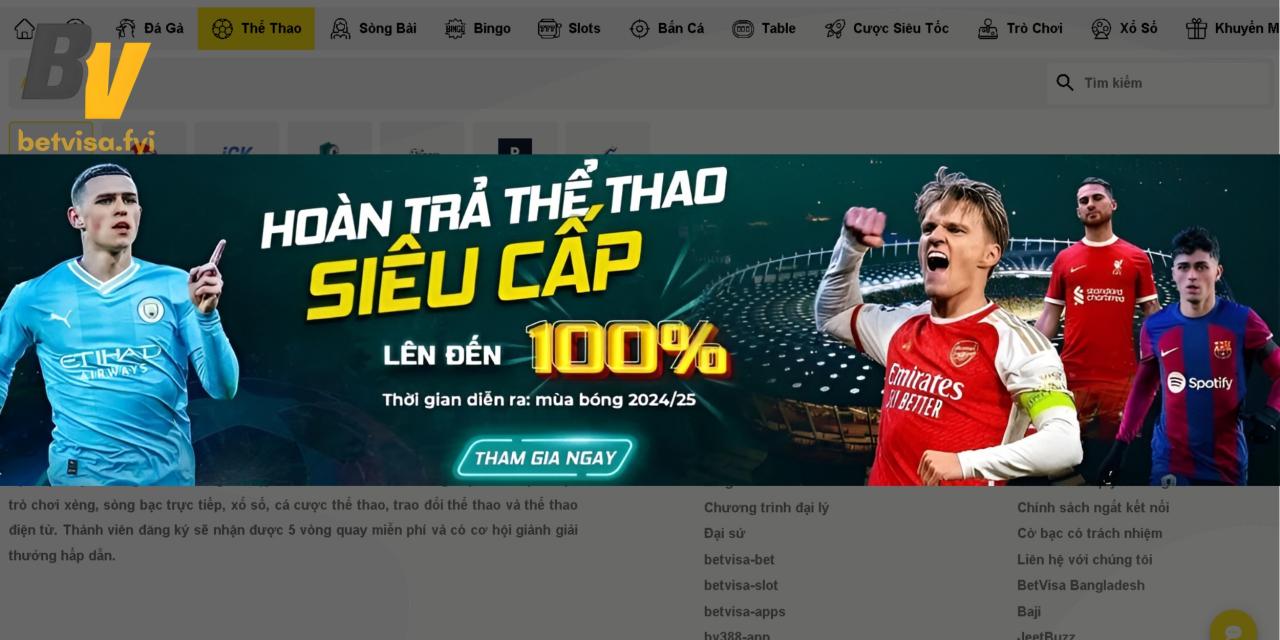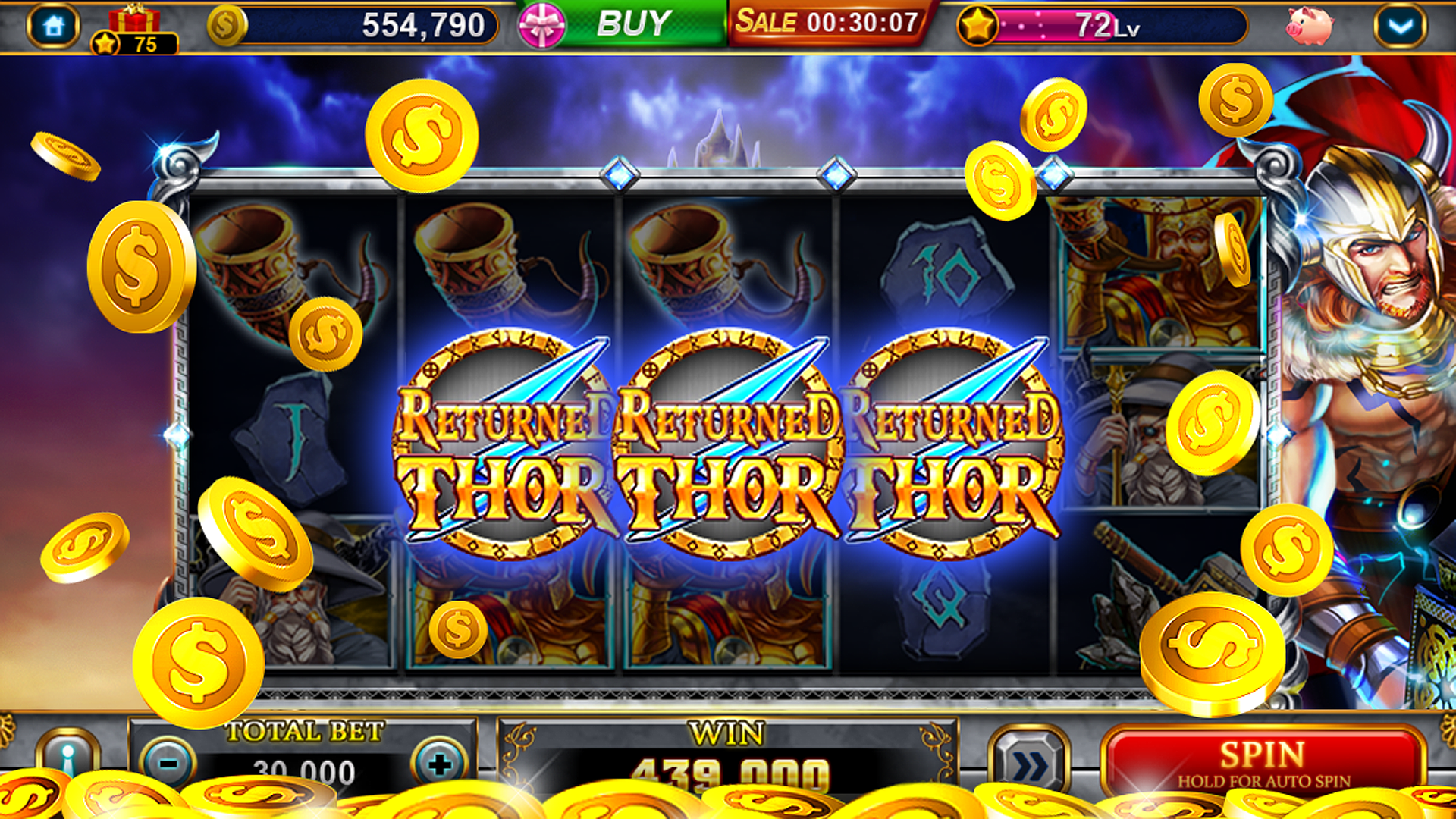Android APK Installation
Please follow these instructions to install the application from the APK file.
-
1
Allow Unknown Sources
Go to your phone’s Settings, then Security. Enable the “Install from Unknown Sources” option. This is a standard step for installing apps outside the Play Store.
-
2
Locate the APK File
Open your File Manager or Downloads folder and find the downloaded file named 747live.apk.
-
3
Tap and Install
Tap on the APK file to begin the installation. Approve any permission requests to complete the process. Once done, the app will be on your home screen.